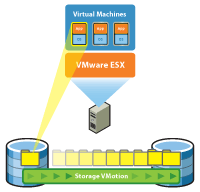Deprecated VMFS Volumes found on host vSphere 6
I recently encountered a warning prompt which said “Deprecated VMFS Volumes found on host” in VMware vSphere 6 ESXi installation. This error cropped up after I added a new shared LUN or datastore. Originally it just had a boot lun from the SAN and then now a new shared VMFS volume. So I was baffled as I’ve never seen this happen before on previous versions of ESXi installs.
After digging around on Google I found a knowledge base on VMware which was published in Dec 2015. It looks like yet another bug that has escaped QA team.
So lets look at what this whole deprecated VMFS volumes found business really is. vSphere 6 for whatever reason is complaining due to the fact there are no VMFS-3 volume. I mean honestly who still uses VMFS-3 volumes unless you are running versions prior to vSphere ESXi 4?
The exact error message I received was:
Deprecated VMFS volumes found on the host. Please consider upgrading volume(s) to the latest version
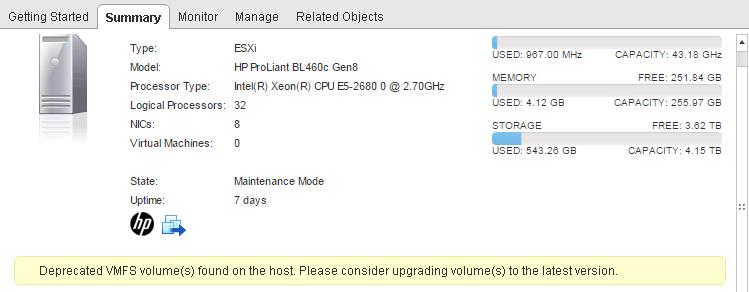
Apparently the cause of this deprecated VMFS volumes found error was that during initial detection stages a version for the VMFS volume was not found. vSphere 6 has a list of valid versions but none of them matched. If you had experience in adding new datastores within vCenter you know that a raw LUN is presented to the host by a storage device such as a SAN and then you give it a name to create a VMFS volume. At this point it doesn’t even give you the option to choose the VMFS volume version.
Guess what? There is currently no bug fix at time of this post. The only work around this issue is to login to every single ESXi host with this problem and restart the management agent services. You can do this by enabling SSH on the host and using a client like Putty. Once you on the host issue the following command to restart the management agents:
services.sh restart
I had 34 Cisco UCS M4 blades to go through and luckily I had a script to enable SSH on all hosts and scripted most of it using Power CLI.
You can view VMware’s original KB article here.